The Acronis Cyber Protect Cloud plugin provides powerful backup and cybersecurity features for Windows and Linux systems. Follow this guide to set up your agent.
Step 1: Activate your Acronis account
- You should have received a link from Acronis to activate your account in the Acronis Cyber Protect cloud portal. If you already have an Acronis account because you are using Acronis Cyber Protect for other services, then you can skip this step.
Step 2: Download and run the Acronis Plugin Installer
To download follow the instructions below:
- Log into your Acronis cyber protection portal
- Select Devices > All Devices
- Select Add at the top-right of the screen
- Select either Windows or Linux depending on the OS installed on the server you want to backup, this will start the download.
- If your OS is Windows, simply execute the installer and follow the instructions.
- If you're running Linux, you'll need to take some extra steps:
- Run chmod to adjust the permissions of the .bin file to 755. e.g. chmod 755 Backup_Agent_for_Linux_x86_64.bin
- In the Add device section of the portal where you downloaded the file, scroll to the bottom and select Generate Token
- Install the agent, using the Token code you just generated. E.g. sudo ./Backup_Agent_for_Linux_x86_64.bin --token=%generated token%
Step 3: Create and Add the device to a Protection Plan
- Select Devices > All Devices
- Select your new device
- In the side Actions menu, select Protect
- Select Add plan
- Select Create Plan > Protection
- To configure a simple plan that covers backups only, enable only the backups slider and configure the settings that work for you.
- Apply the plan to the device. Backups and/or other protections will be configured on your device and will run according to the schedule you've defined in the protection plan.
The full Acronis guide is available here if you're looking for more information:
https://www.acronis.com/en-us/support/documentation/CyberProtectionService/
Troubleshooting
If at any stage you need help, please feel free to contact Lightspeed Hosting Support.